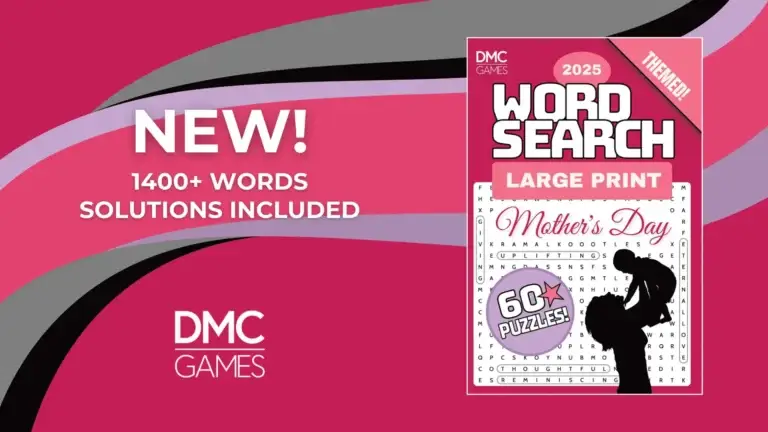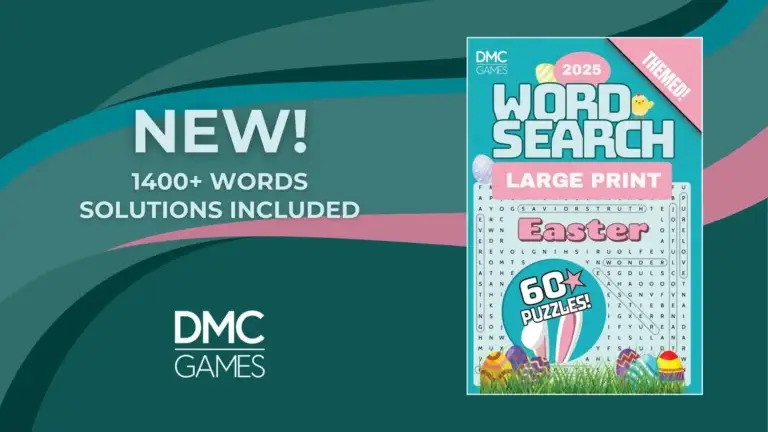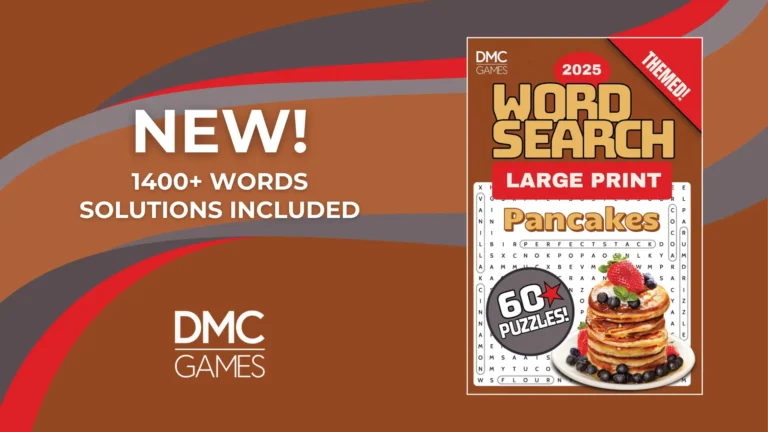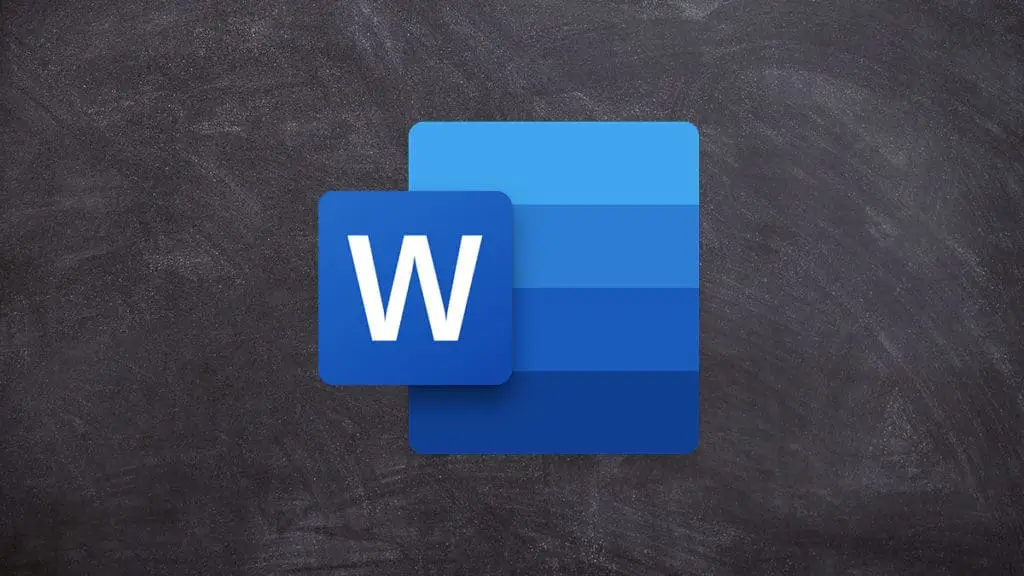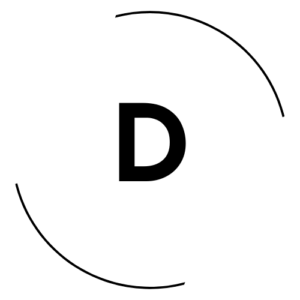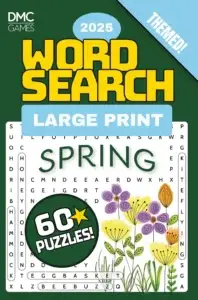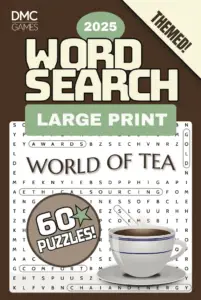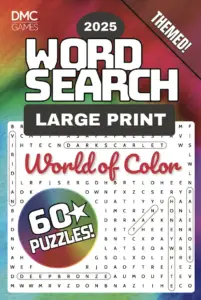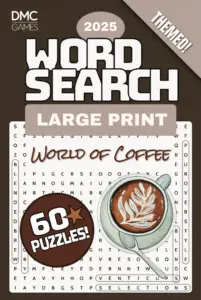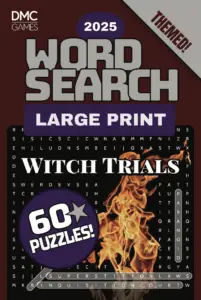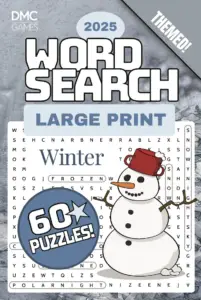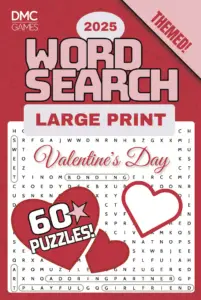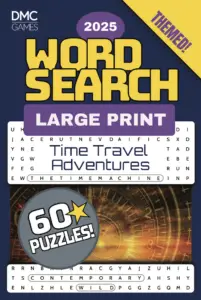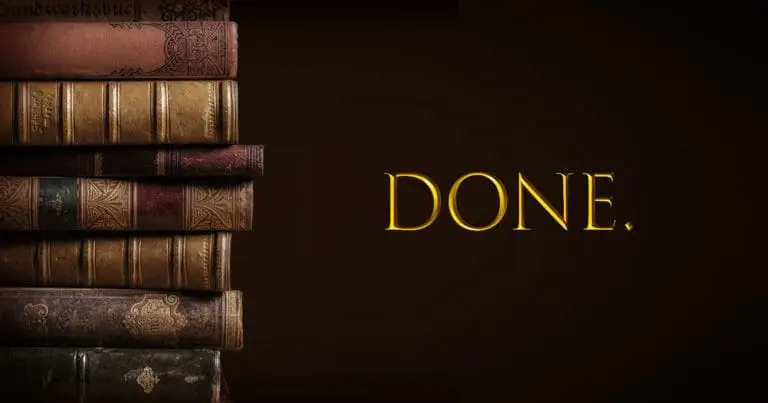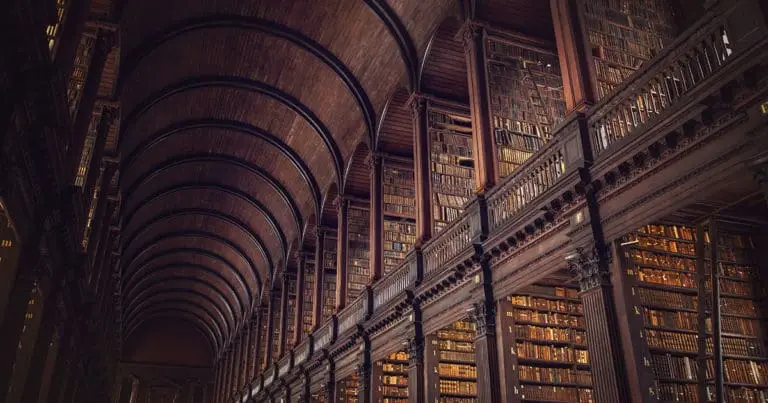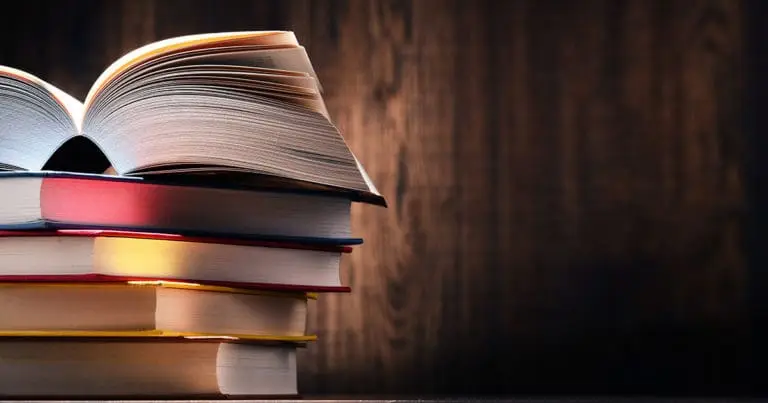Like many students, I write my discussion posts in an app and then copypasta the text into Brightspace. Ever notice that posts written outside of Brightspace look terrible? The font is usually tiny, paragraphs sometimes aren't spaced correctly, and citations look terrible.
I was tired of my posts looking bad, so I decided to fix the problem.
Start with Microsoft Word (it's free for SNHU students and everyone should be using it). Set the font to Lato at 14.5 pt. Click the Format menu, then Paragraph. The keys here are the spacing options. With no indentation, set the Before to 6 pt, the After to 12 pt, and the Line Spacing to single.
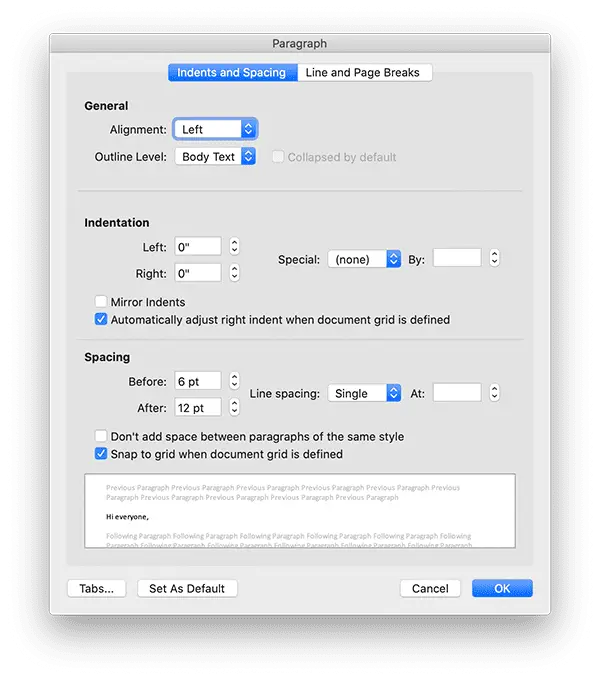
Including any citations? Would you like to use MLA format (the best format)? First, select your “Works Cited” text and center it. Easy enough. Then, select your citation text:

And open the Paragraph options again. In the Indentation section, change “Special:” to “Hanging” at “0.5”. Click OK, then save the file as a Word template so you can use it again and again.

That's it, you're done. Open a new file from your template, write your post, check it with Grammarly, and then copypasta it into your class discussion.
Or, you can download my template and just use that. Either way.
[wpdm_package id='3370′]
Download, open in Word, then click File > Save as Template.