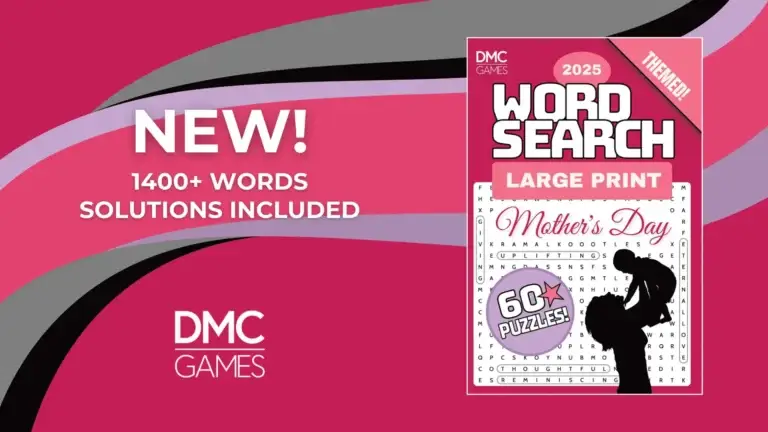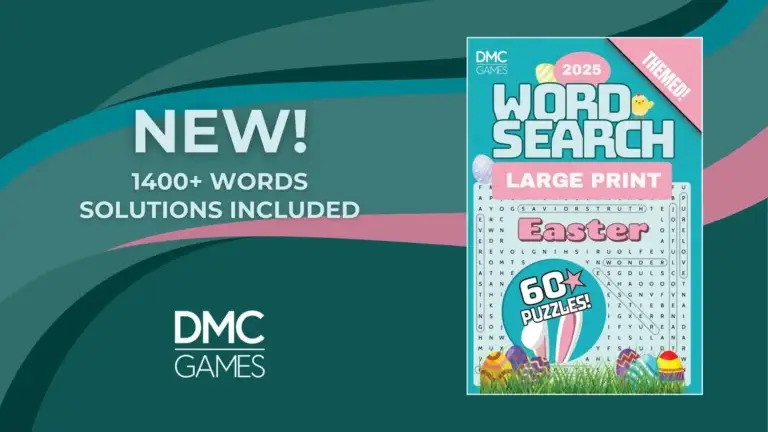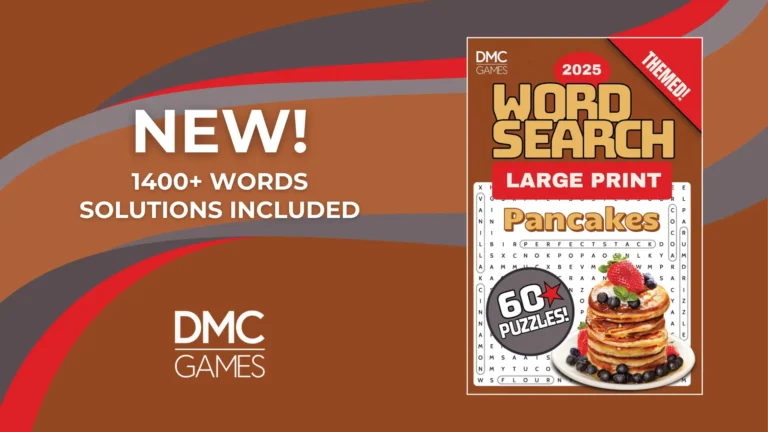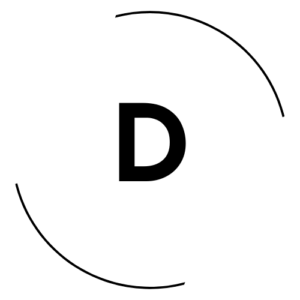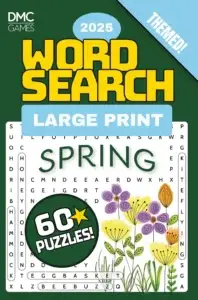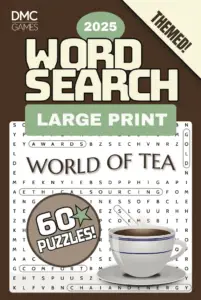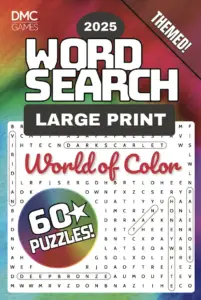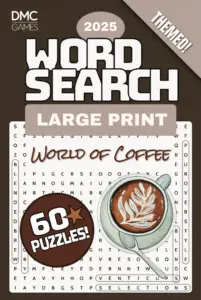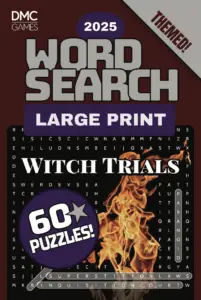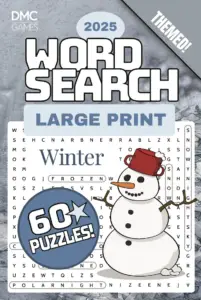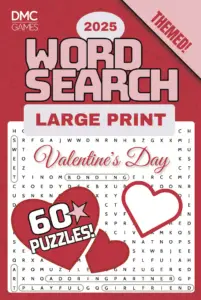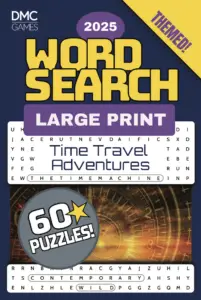Every few years, I get an itch to try new writing software. Maybe it’s a bit that I’m avoiding work; maybe it’s that I get bored with whatever I’m using. I can’t say for sure, but wading through the sea of writing apps (there’s just so, so many) a few years ago brought me to Ulysses, a gem for anyone in the Apple ecosystem. Yeah, sorry; Mac & iOS users only for this one. Scrivener’s coming next week.
The Good
 Seamless Environmental Integration: Ulysses feels at home on Apple devices. Its design is clean and intuitive and meshes well with the overall aesthetic and functionality of macOS and iOS. Besides looking good, it's about reducing friction and making it easier to transition from thought to text. Things are where I expect them to be.
Seamless Environmental Integration: Ulysses feels at home on Apple devices. Its design is clean and intuitive and meshes well with the overall aesthetic and functionality of macOS and iOS. Besides looking good, it's about reducing friction and making it easier to transition from thought to text. Things are where I expect them to be.
Markdown Support: Markdown allows you to format text using plain text, which can be a godsend for efficiency and focus once you’ve gotten used to it. Ulysses' support for Markdown is robust, and I can create complex documents with simple syntax. Prefacing a line of text with a # creates an H1 tag when the text coverts to HTML, for example. ## creates an H2. ### is an H3, and so on.
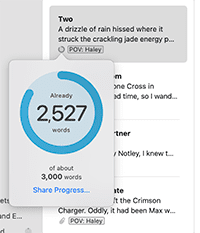
Organizational System: My favorite thing about the app is its fluid management of everything from blog posts and poetry to the sprawling 21-book SFF series I'm currently piecing together. The app's structure supports both micro and macro management of projects, a feature that’s become indispensable to my writing process.
The Not-So-Good
No app is without its flaws, and Ulysses has a few. For starters, it operates on a subscription model, which, while reasonably priced at $40/year (with a student discount available), might not suit everyone's preference or budget. Additionally, while I find the learning curve gentle enough, especially compared to other writing applications, newcomers might need a minute to acclimate to the Markdown-driven environment.
Why Should You Try It?
Ulysses isn't just another writing app; I mean, it is, but a lot is happening here. It's a comprehensive tool designed to cater to the diverse needs of writers across genres and formats. From writing a blog post to building elaborate worlds for a book series, its versatility has supported both my personal and professional projects without needing separate accounts or workspaces. iCloud syncing means my work is always with me, accessible across all my devices, and shareable with family members via Apple Family Sharing.
Switching from Scrivener to Ulysses wasn't a decision I made lightly, since I’d been using it for years and had a ton of text to move over. With its powerful feature set and flexibility, Scrivener remains a great tool in a writer's arsenal. Ulysses swayed me with its own power on top of its streamlined simplicity.
Give it a try, explore its features, and see if it fits your writing life as well as it fits mine.