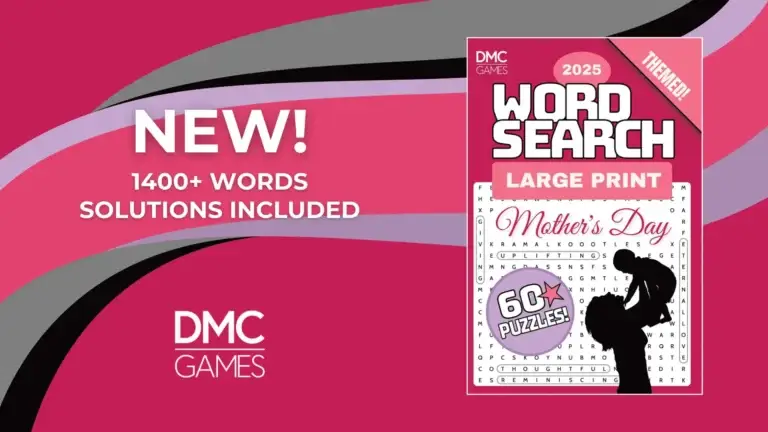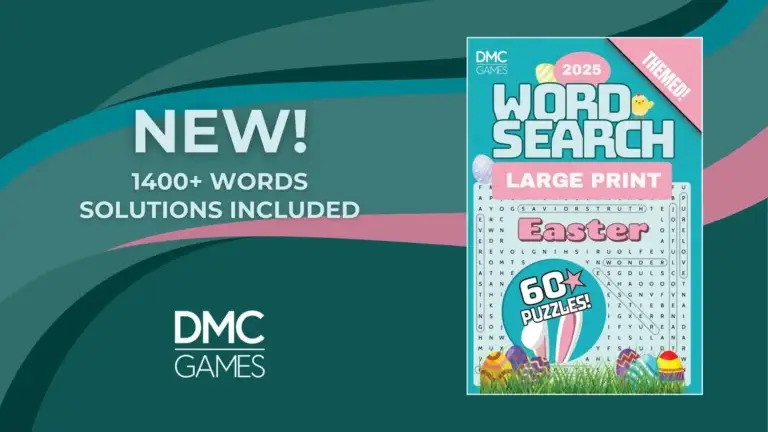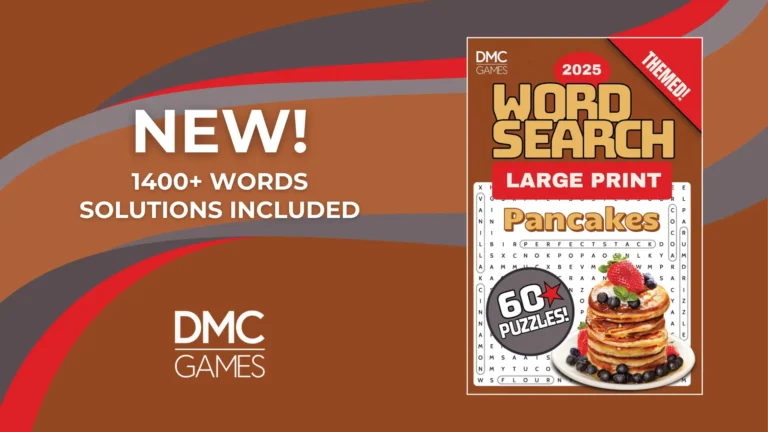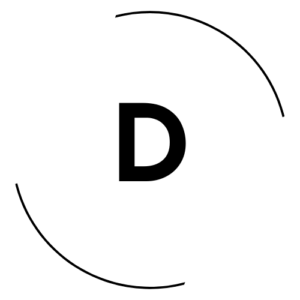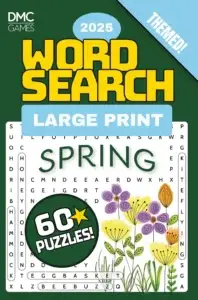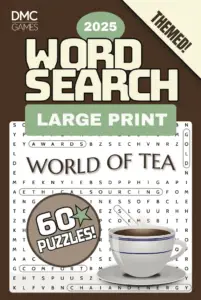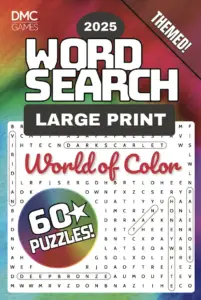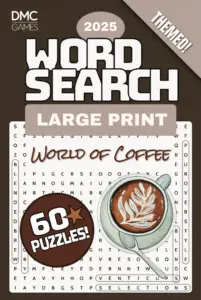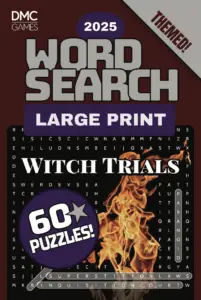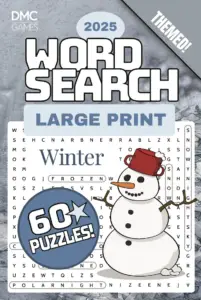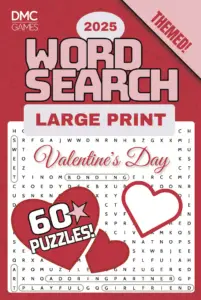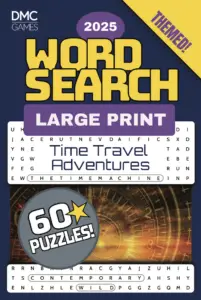Scrivener isn't merely a word processor; it's a complete writing studio. It combines the functionalities of a typewriter, ring-binder, and scrapbook into one application, providing a unique environment where writers can create, structure, and edit their work with nearly unparalleled flexibility. Is Scrivener the tool to revolutionize your writing process? No idea! I probably don’t know you. But I know Scrivener after using it for almost ten years.
The Good
It’s Multiplatform: Scrivener is available on Windows, Mac, and iOS.
Robust Organizational Capabilities: Scrivener's binder allows writers to break work down into manageable sections, which can be easily rearranged and navigated. This feature is invaluable for tackling large projects, offering a bird's-eye view of your work's structure while keeping the details accessible.
Customizable Writing Environment: Scrivener recognizes that writing is a personal process. It offers extensive customization options, from full-screen writing modes that minimize distractions to adjustable templates that suit your project’s needs. This ensures that your workspace is precisely what you need it to be.
Integrated Research Tools: One of Scrivener's standout features is its ability to house research materials directly within your project. You can import web pages, store images, and keep notes alongside your drafts. Seamless integration means your research is always handy, keeping your workflow fluid and focused.
Compiling for Submission: When it's time to share your work, Scrivener's compiling feature allows you to format your manuscript for various platforms, from e-books to print. Submission guidelines vary from place to place, and Scrivener makes adhering to them easier.
The Not-So-Good
Admittedly, Scrivener's features come with a learning curve, and it ain’t gentle. New users might find the initial setup and exploration phase a bit overwhelming. But honestly, while the curve can be a pain, there are a ton of tutorials in a variety of formats: blogs, YouTube, and even podcasts.
Ask Your Doctor if Scrivener is Right for You
Scrivener provides a structured yet flexible environment that supports writers at every stage of their process, from the spark of an idea to the final draft. Its design philosophy understands that writing is more than just putting words on a page; it's about crafting, organizing, and refining your thoughts. While it may require time to harness its capabilities fully, the payoff is a more organized, efficient, and enjoyable writing experience. It’s worth exploring if you’re looking for an application that respects the complexity and creativity of the writing process.
Having Said All That…
My writing app of choice right now is Ulysses. It’s an Apple-only application, available on Mac and iOS. Were I not in Apple’s ecosystem, I’d still be using Scrivener.